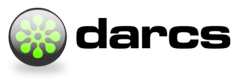Darcs Quick Start
Setting up a repository
Creating a new repository on hub.darcs.net (optional)
You can create you own repository on http://hub.darcs.net, a repository hosting service.
Cloning an existing repository
If you have an existing repository, you can clone it:
$ darcs clone user@hub.darcs.net:user/repo
Copying patches, to get lazy repository hit ctrl-C...
Finished cloning. Start a new repository from scratch locally
Working with repositories
Adding new files
$ echo foo > my_file # create a new file
$ darcs whatsnew -l # show unrecorded files
a ./my_file
$ darcs whatsnew # show unrecorded changes of files tracked by Darcs
No changes!
$ darcs add my_file # track file
Adding 'my_file'
$ darcs whatsnew
addfile ./my_file
hunk ./my_file 1
+fooRecording changes
darcs record helps you creating a patch in you repository (in other systems this would be called a commit):
Pushing the changes to a remote repository
If you already defined the repository (e.g, in case you cloned your repository from an existing one)
If you did not yet:
Other commands
diffs
darcs diff |
show unrecorded changes as a diff |
darcs diff -p NAME |
show changes of last patch matching NAME as a diff |
undo
darcs revert |
revert unrecorded changes in the working copy |
darcs unrecord |
un-record a patch in this repo, preserving working copy |
darcs obliterate |
completely erase a patch from this repo and working copy |
darcs rollback |
apply inverse of recorded patch to working copy |
moving patches
darcs clone USER@HOST:PATH |
|
darcs pull |
merge new patches from upstream, updating the working copy |
darcs push |
add our new patches to the upstream repo |
more
darcs log |
list patches |
darcs send |
send patches by mail (see Send) |
darcs amend |
modify existing patch |
darcs help |
get help |
Interactive hotkeys
Most commands show an interactive selection interface. The most basic keys are:
- y: select current item
- n: refuse current item
- a: exit and run command with all items
- q: exit without running command
Links
- A brief introduction to Darcs, from Carpetcode.org
- Understanding Darcs the wikibook
- Darcs, mini-guía para proyectos en grupo
- Utilizando Darcs