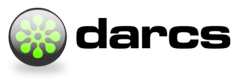Darcs Cache System
The darcs cache system helps us to speed up some operations and save disk space hardlinking files which are shared among local repositories. It keeps copy of all patches, inventories and pristine files that have been copied or written by darcs in the working copy of the current user.
The cache system is really helpful when we are pulling from a remote repository it allows darcs to avoid downloading patches which had been acquired previously, saving time and network use.
Advanced uses of the cache system include per-repository caches, read-only caches and even set a primary source repository above any used in a darcs clone or darcs pull command.
The global cache is enabled by default in ~/.cache/darcs. If this folder does not exist and you are pulling from another repository (local or remote), darcs will create and populate ~/.cache/darcs unless you use the flag –no-cache.
Questions this document aims to answer
- What exactly happens when Darcs attempts to fetch a file with a given hash?
- What is the structure of a cache directory and its relationship with the structure of a Darcs repository?
- How do lazy repositories use the cache system?
Global Cache Directory
A cache directory is formed by the subdirectories inventories, patches and pristine.hashed. The files in each repositories are hardlinked and stored in a hashed format. The structure of a cache directory mirrors the contect of the _darcs directory.
- patches
- Contains patches used by local repositories. When you pull or clone from a remote or even local repository, the patches are hardlinked to this directory, unless the –no-cache flag is given.
- inventories
- List of the patches.
- pristine.hashed
- Mirror of working checkouts.
Sources list
The file _darcs/prefs/sources contains a list of darcs cache sources. When darcs gets a repository, it copies the part _darcs/prefs/sources of the repository being fetched, filtering out local paths if the repository is not on the same filesystem.
Retrieving hashed files
We assume we already have identified the hash of the file which we want to fetch, the directory for which it belongs, and the repository in which it is going to be located.
Steps
Call a function giving it the hash of the file, the repository in which is going to be located, the directory for which the hashed file belongs, and a flag indicating whether we can copy just from local files or anywhere.
If the flag indicates that we can copy from anywhere, darcs will try to copy or hardlink the file to the global cache (below).
Search the file with the given hash in any of the sources in the cache.
- Select the first source in the cache list
- Check if the given source is a local repository or a cache.
- If is a local repository and contains the patch, read it from that repository.
- If is a cache, try to read the file and create a hardlink to it.
- If fetching the file fails in both cases, select the next source and go to #2
- if we run out of sources the function fails.
If the file was read, it returns a tuple with the file and the location from which it was fetched. But if all the list was traversed without results, it will fail.
Handling unreachable sources
If trying to fetch a file from one of the entries in the sources list ends in an error, darcs checks what caused the error, and determinate if that entry should or should not be added to the list of bad caches, once an entry is added to such a list, it’s not longer tried for the rest of the session and at the end darcs suggest to the user to remove it from the sources files if it is not used. If an error is get from a local entry darcs checks if that entry is still reachable, if not, it gets added to the list of bad caches, if is reachable so it means that just the specific file it was looking wasn’t there, so it gets added to a list of “reachable” caches, and if an error rise again with that repository it doesn’t bother checking if the repository exist as it already checked it. When the error is using a remote entry, it first look at such an error, if the error was cause for a timeout it gets added to the bad cache list, if not, it checks if the repository is still reachable, and do the same that it does for local entries.
Lazy repositories and the cache system
When a repository is cloned lazily, darcs adds an entry in _darcs/prefs/sources, so whenever you use a commands which needs to work with all the patches, darcs try to fetch the missing patches using the entries from the cache, since the original repository was added to sources, it is also added to the cache (since darcs relies on the source file to load the cache). For example if we clone a repository lazily and the we delete the entry for that repository from the sources file, we will get an error when we try to use a command which requires all the patches, because it won’t find in any of the entries of the cache the specified file.
Examples
This is a small example which demonstrates how the operations can speed-up when we use the cache, let’s say we want to grab a copy of Tahoe-LAFS, I use the clone command and take its time:
$ time darcs clone --lazy http://tahoe-lafs.org/source/tahoe-lafs/trunk tahoe-lafs
Finished cloning.
real 4m54.462s
user 0m3.068s
sys 0m1.024sWe see it took 4m54.462s (it change depending of the internet connection speed). As the –no-cache flag isn’t specified so it uses the global cache.
If I want to do other clone :
$time darcs clone --lazy http://tahoe-lafs.org/source/tahoe-lafs/trunk tahoe-lafs2
Finished cloning.
real 0m2.259s
user 0m0.420s
sys 0m0.144sWe see that this time it just took 2.259s, that’s because it didn’t have to download all the files again as they were already in the global cache (~/.darcs/cache).
Similarly if the global cache is removed and we try to get again:
$time darcs clone --lazy http://tahoe-lafs.org/source/tahoe-lafs/trunk tahoe-lafs3
Finished cloning.
real 4m42.037s
user 0m3.228s
sys 0m0.908sWe can see that it takes the same time as the first clone that we did.
Internals
The idea here is to dig deeply in the Darcs.Repositories.Cache,and showing how it plays with other modules.
Darcs.Repository.Prefs
This module is in charge of the user configuration settings, it has some helper functions which help to the creation of the default prefs directory and its contents. It initialize the boring, binaries and motd files, also is here where the cache for a given repository is loaded, the function “getCaches” does the job.
Darcs.Repository.Cache
The Cache module is where the core cache functionality is located. This module contains the definition of the cache data type which is given by:
data CacheLoc = Cache !CacheType !WritableOrNot !String
Each repository has a type Cache, which is just a wrap for a list of caches, each caches represent a source from which it could pull patches, inventories or pristines.
newtype Cache = Ca [CacheLoc]
The cache module is extensively used by the darcs commands, especially for pulling and when where are making copies of other repositories (clone).
This module is in charge of fetching a file with a given hash, the process is described in Retrieving hashed files
Darcs.Repository.Hashed
This module handles the operations for hashed repositories, it interacts with the cache each time it reads, writes or copies a repository.
Darcs.Repository.HashedIO
IO operations around hashed repositories.
Why are Hashed and HashedIO separate modules?
This seems to be a design decision, after digging in the mailing list I found http://lists.osuosl.org/pipermail/darcs-users/2008-August/012906.html , where I discover that the operations to deal with a hashed repository were at the beginning in Darcs.Repository.Prefs.
The fact of being called HashedIO is also a design decision and its name is more informative abour what it actually does, I found http://irclog.perlgeek.de/out.pl?channel=darcs;date=2008-08-14 where the name of this module was discussed, they also mention LazyDirectoryTree and SlurpDirectory as possible name for it.
HashedIO handles low level operations such as reading and writing, for example it contains a function mCreateDirectory, which modifies the state of the working repository, creating a new directory.
Darcs.Repository.InternalTypes
Contains the definition of the data type Repository and some helper functions which help us to operate over a given repository.
Darcs.Repository.Repair
Module which helps to perform operations which fix a given repository, this module is used by the commands check, optimize and repair.
Darcs.Repository
Bridge between the module from Darcs.Repository and the rest.
Future Work
- Rewrite curl module: The code writing in C used to called libcurl is doing too much high level code, in theory we should be able to do all the basic setting in Haskell and then just calling the function which curl exposes.
- Recently Petr complained about copyFileUsingCache in Cache.hs, it should be re-factored.