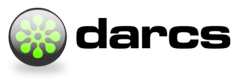RelatedSoftware/Trac
TracDarcs can be found at http://hub.darcs.net/lelit/trac-darcs and is the work of LeleGaifax.
Here are the steps I took to set it up so that eventually we could have a sourceforge-like environment for darcs. Note that this is a work in progress.
Notes:
- WARNING: The new instructions have not been tested from A-Z; I would appreciate it if some people would confirm that it works and/or fix the bugs in this HOWTO
- Matt Dorn has posted (2007) his own recipe to do this, here: http://www.mattdorn.com/content/trac-darcs-restructuredtext/ . If the instructions below do not work, then please consult Matt Dorn’s instructions, figure out what went wrong, and then improve these instructions!
Getting started
Debian
- Burn an ISO for Debian Sarge, network install
- FIXME: please update these instructions to work with Etch
- Install on the computer, all on one partition (unless you really want to think about this), using the webserver set of packages -turns out this is very easy to do. Only took 15 minutes.
- FIXME: somebody should come up with a reasonably sane and simple partitioning scheme, assuming a dedicated server
- Remove some uneeded stuff (thanks to #debian on irc.freenode.net) :
apt-get remove portmap pidentd - Install some comfort tools:
apt-get install vim emacs joe - Create some directories for the stuff you are about to install:
cd; mkdir -p install/dtPlugins
Darcs
Debian Sarge does indeed have a darcs package, but the version they have is 1.0.2, and a lot of bugs have been fixed since then. We will compile darcs by hand. Alternatively you may consider using the version from www.backports.org, they also seem to have a current version.
apt-get install ghc6 zlib1g-dev
cd ~/install wget http://www.darcs.net/darcs-1.0.8.tar.gz tar xzf darcs-1.0.8.tar.gz cd darcs-1.0.8 ./configure make make install
Create a place for darcs repositories:
mkdir /var/darcs addgroup darcs chown root:darcs /var/darcs
Trac
Use apt to get the dependencies we need to build trac manually:
apt-get build-dep tracInstall the latest version of setup tools - while setuptools is available as a Debian package, the one on Sarge does not seem to be recent enough
cd ~/install apt-get install python-dev wget http://peak.telecommunity.com/dist/ez_setup.py python ez_setup.pyGet py-sqlite2, which unfortunately, is not available in Debian Sarge:
apt-get install libsqlite3-0 wget http://backports.org/debian/pool/main/p/python-pysqlite2/python2.3-pysqlite2_2.2.2-0bpo1_i386.deb dpkg -i python2.3-pysqlite2_2.2.2-0bpo1_i386.debDon’t forget to replace
intelbypowerpcor whatever architecture is appropriateInstall genshi, a recent dependency of Trac (it used to depend on ClearSilver):
svn co http://svn.edgewall.org/repos/genshi/trunk genshi cd genshi python setup.py installGet the latest version of trac:
cd ~/install svn co http://svn.edgewall.com/repos/trac/trunk trac cd trac python setup.py installCreate a directory to hold all of the trac environments and their caches
mkdir /var/trac mkdir /var/trac-eggs mkdir /var/trac-darcs-cache
Plugins
install TracDarcs_:
cd ~/install darcs get http://darcs.arstecnica.it/trac-darcs cd trac-darcs python setup.py bdist_egg cp dist/TracDarcs-0.4-py2.3.egg ~/install/dtPluginsinstall WebAdmin_:
cd ~/install svn co http://svn.edgewall.com/repos/trac/sandbox/webadmin/ cd webadmin python setup.py installinstall AccountManager_:
cd ~/install svn co http://trac-hacks.swapoff.org/svn/accountmanagerplugin cd accountmanagerplugin/0.9 python setup.py bdist_egg cp dist/TracAccountManager-0.1.2-py2.3.egg ~/install/dtPlugins
A test environment
Create a play repository (alternately, you could darcs get one of your own preexisting repos):
mkdir -p /var/darcs/TestEnv/TestRepo cd /var/darcs/TestEnv/TestRepo darcs init echo "blah blah blah" > foo darcs add foo darcs record -a -m "foo"Note how we allow for the eventual possibility that TestEnv has multiple repositories. Trac on Darcs does not yet support this, but maybe someday!
Disable unpull and unrecord because trac on darcs doesn’t like it, and also because it’s probably a bad idea on “official” repositories
echo unpull --disable >> _darcs/prefs/defaults echo unrecord --disable >> _darcs/prefs/defaults echo obliterate --disable >> _darcs/prefs/defaultsCreate a test environment:
trac-admin /var/trac/TestEnv initenvNote that the previous command must be issued from within the directory you moved to with “cd” in step 1.
When asked for a repository type, enter:
darcsWhen asked for a repsoitory, enter
/var/darcs/TestEnv/TestRepoCopy all plugins to the test environment:
cp ~/install/dtPlugins/*.egg /var/trac/TestEnv/pluginsSet up the darcs database stuff:
trac-admin /var/trac/TestEnv upgradeCreate the cachedir. The darcs plugin needs a place to cache versions of the files it creates while viewing files and changesets.
mkdir /var/trac-darcs-cache/TestEnvAdd the following lines to the end of the trac.ini file
# /var/trac/TestEnv/conf/trac.ini [darcs] cachedir=/var/trac-darcs-cache/TestEnvStart the trac server to see if things worked out:
tracd --port 8000 /var/trac/TestEnvCheck it out by visiting yourserver:8000. The most gratifying moment should be when you click on ‘Browse’ and ‘Timeline’ and see your darcs changes.
Hit Ctrl-c to kill the trac server.
Permissions
- addgroup trac adduser www-data trac chown -R root:trac /var/trac /var/trac-eggs /var/trac-darcs-cache chmod -R g+w /var/trac /var/trac-eggs /var/trac-darcs-cache
Apache
Install and configure Apache2
apt-get install apache2 libapache2-mod-python vim /etc/apache2/apache2.confUncomment the following lines:
UserDir public_html UserDir disabled root <Directory /home/*/public_html> AllowOverride FileInfo AuthConfig Limit Options Indexes SymLinksIfOwnerMatch IncludesNoExec </Directory>
this enables homepages in ~projname
Insert the following at the end of the file :
# note, this may have been mangled by a wiki syntax # switchover... be careful <Location /projects> SetHandler mod_python PythonHandler trac.web.modpython_frontend PythonOption TracEnvParentDir /var/trac PythonOption TracUriRoot /projects SetEnv PYTHON_EGG_CACHE /var/trac-eggs </Location> <Directory /var/darcs> AllowOverride FileInfo AuthConfig Limit Options Indexes SymLinksIfOwnerMatch IncludesNoExec </Directory> Alias /darcs/ "/var/darcs/"The
Options Indexesblock is so that people don’t get a confusing (but harmless) 403 Forbidden when they click on a darcs repository linkNote: the /darcs alias is so that people can do stuff like
darcs get http://yourserver/darcs/TestEnv/TestRepo)You may need to also enable the userdir module with:
ln -s /etc/apache2/mods-available/userdir.load /etc/apache2/mods-enabled/userdir.loadcreate an htpasswd file so that people can login
touch /var/trac/.htaccesschase the robots away: (otherwise, you’ll have bots running darcs on your machine, which will slow things down a great deal). Put the following in
/var/www/robots.txt:User-agent: * Disallow: /projects/restart apache
/etc/init.d/apache2 restart
Bask in your accomplishments so far
Congatulations, at this point you have Trac running on top of darcs! Your Test Environment isn’t complete; there aren’t any users, and the WebAdmin and Account-Manager plugins need to be enabled by further editing the trac.ini. More info about this configuration can be found on their respective home pages. If all you need is to Trac a single project then go set that up and you are done!
We aren’t going to do that here since with the Test Environment we were just trying to prove Trac on Darcs works. We are now going to set up a multi-project environment and have some scripts (currently beta) designed to do that setup for you, so read onwards.
Jailkit
Now that you’ve got trac, darcs, and your webserver set up, the next step is to create a jail for the darcs users on your machine. Whether or not this is actually useful is debatable, but it does make me marginally more comfortable with the idea of giving shell access to your users.
Notes:
This isn’t absolutely mandatory, but note that the adminDT scripts below assume that you have things set up with jailkit.
An alternative would be to use a restrained shell, as the RepoSSH page suggests, but then people can’t do stuff like set up their public_html spaces).
Trac itself would not be running in the jail; just the users when they ssh into your machine
- Obtain Jailkit :
- ``
apt-get install bzip2 cd ~/install wget http://olivier.sessink.nl/jailkit/jailkit-1.3.tar.bz2 tar xjvf jailkit-1.3.tar.bz2 cd jailkit-1.3 ./configure make make install - Setup your jail directory (basically from their instructions, except we use /var/jail): mkdir /var/jail chown root:root /var/jail mkdir /var/jail/tmp chmod a+rwx /var/jail/tmp jk_init -v /var/jail basicshell jk_init -v /var/jail editors jk_init -v /var/jail extendedshell jk_init -v /var/jail scp jk_cp /var/jail /usr/local/bin/darcs mkdir /var/jail/var mv /var/darcs /var/jail/var chown -R root:darcs /var/jail/var/darcs ln -s /var/jail/var/darcs /var/darcs - Edit your/etc/apache2/apache.confand make the following modification: # replace this line <Directory /home//public_html> # with… <Directory /var/jail/home//public_html> - Restart apache again: /etc/init.d/apache2 restart ``
Creating a new project
Creating a project consists of setting up a darcs repository, a trac environment, and one Unix user for the project. This user will have no password, as is expected to log in by ssh key (the idea being that all developers give their public keys to the user). To automate the whole process, you can use the following shell scripts:
darcs get http://trac.loria.fr/darcs/admindt/adminDTThese scripts also provide a little bit of extra fanciness, such as automated nightly darcs dist. You can find out more on the project page
Missing pieces
- apache configuration stuff for the new project
- virtual host stuff
- need to think about what jailed users really need to be able to do
- integrate –disable into darcs prefs for each user
- should we jail apache as well?
- tips for maintaining/securing your installation
Notes
- I don’t claim to know what I’m doing with the Apache stuff… or in fact, any of this. It’s just what worked for me.