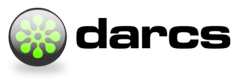DifferencesFromGit
Commits and patches
A set of changes that you record in Git is called a “commit”, while in Darcs it is called a “patch”.
Hunks
Git and Darcs use the word ‘hunk’ in subtly different ways. The difference seems to be that a darcs hunk is a contiguous block of changes to a file; whereas a git hunk seems to be any set of changes to a given file. Darcs would model the latter as a set of hunks.
Merging
Darcs’ merging is always done the same way, by transforming patches, such that they form a linear history. This does not allow for different merge “strategies” as in Git, but instead results in behaviour similar to what Git users would call rebasing. However, simple merging in Darcs does not change patch identities (unlike git rebase), so Darcs can safely reorder/merge published patches.
The index
Darcs does not use a git-style index to stage commits.
If staging is important to you, one workflow you could try is to to use amend to stage changes as you go. You could, for example, record a patch named “DRAFT” and incrementally add to this using amend. When you’re done, just amend --edit to give the patch its final name.
Some advantages of Git staging, pointed out by Alberto Bertolgi, with a proposal of equivalent workflow with darcs:
when merging, the git index stores non-conflicted changes. A status/diff will only show you only the conflicted paths. ~ -But then, doing
whatsnewjust afterpullalso gives exactly the conflicts, assuming you did record DRAFT.if you want to change a non-conflicted path, you can easily ask for a diff between the version from your working directory and the version that the merge has prepared. ~ -
darcs whatsnewafterpullshould also show you that.it is also very useful when splitting big patches or rebasing a long list of commits. ~ -When ready, interactive rebase for darcs should let you do that using normal darcs commands.
Local branches
Darcs does not yet support local branches. See issue555.
Shallow repositories (Git) vs Lazy repositories (Darcs)
Darcs’ lazy repositories are like normal repositories but they do not have the whole history of patches downloaded. Thay can be created with: darcs clone --lazy URL.
Git’s shallow repositories are repositories with the history truncated to a given depth. They can be created with git clone -depth DEPTH URL.
Both concepts are similar, but darcs’ lazy repositories can retrieve history on demand (they can even reach a point where they become complete repositories). Moreover, it is possible to push from a lazy repository, while according to the help of git-clone, shallow repositories do not always allow it.
See also
- Converting repositories from Git to Darcs
- http://lists.osuosl.org/pipermail/darcs-users/2010-January/022724.html
- http://hackage.haskell.org/trac/ghc/wiki/GitForDarcsUsers?version=25#Commands gives a git equivalent to the most used darcs commands
- Differences from Subversion (SVN)