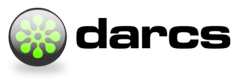HintsAndTips
- Basic
- Advanced
- About master and working repositories
- Making the most of decentralisation
- darcs and permissions (hard links)
- darcs and permissions (configure)
- how to set up a shared writable repository without granting full ssh access
- grouping patches with tags in their names
- How to keep track of who committed which patch
- Scripts
- Automated Testing
- Misc.
- Best Practices for Darcs
- Avoiding Trouble
- Recovering from conflicts
Basic
Initial import of existing project without version control
If you have a very large project, you may not want to import the entire project in one record, as that will create a very large patch file. If your codebase is larger than 50MB or so, you may want to start your repository out by adding a few directories at a time. Large repositories are quite managable as long as individual patches are small.
Before adding a huge directory to darcs, use darcs add --dry-run -r .. That way, if you see a bunch of files that you want to be ‘boring’, you can update _darcs/prefs/boring before you actually add the files to darcs management. In case of an error use darcs remove -r to undo the action.
Here is a handy bash alias to quickly import an existing project. This can even be used to produce quick patches and easily produce unified diffs.
alias darcsify="darcs init && darcs add \$(darcs wh -ls | awk '/^a\ / {print \$2}') && darcs rec -a -m'Initial import'"Undeleting an accidentally removed file
When you need to undelete a file you accidentally deleted you can call
darcs revert -a [file or dir]The -a is to answer yes to all the patches since obviously a half restored file wouldn’t do you much good.
Excluding the _darcs directory when searching
With the zsh shell:
Use
zshif you are using other shells.setopt extendedglob
grep -R ^_darcs
– The more general case would be
<glob_to_include>~<glob_to_exclude>With thebashshellshopt -s extglob
to turn on extended globbing syntax.
grep -R string !(_darcs)
to cause the shell to skip the glob that matches
_darcs. You might also wish to use an alias or script to make this even easier. Here are a couple options:
An alias for your .bash_profile
alias dgrep="find . -path '*/_darcs' -prune -o -print0 | xargs -0 egrep"then you can just use dgrep string.
A script for your ~/bin directory, which includes a customizeable “prune” list, to ignore other things as well:
an rgrep script
#!/usr/bin/perl -w
# originally by Michael Schwern
# Like grep -r except...
# * you can leave off the directory and it will use . instead of waiting like
# a dumbshit for STDIN
# * It handles paths with spaces and quotes.
# * it will not traverse into these directories or files.
my @Prunes = (qw(.svn CVS blib *~ *.bak _darcs), '#*');
my @Args = @ARGV;
my $Dir;
if( grep(!/^-/, @Args) <= 1 ) {
$Dir = '.';
}
else {
$Dir = pop @Args;
}
@Args = map { "'$_'" }
map { s/'/'"'"'/g; $_ } @Args;
# Escape spaces and quotes
$Dir =~ s{([ '"])}{\\$1}g;
my $prunes = join ' -o ', map { "-name '$_' -prune" } @Prunes;
exec "find $Dir $prunes -o -type f -print0 | ".
"xargs -0 grep @Args";how to get a bunch of tar balls (different revisions of same software) into a darcs repo
The best way is to use darcs_load_dirs. This program is designed specifically for this purpose. It will not only handle changes, adds, and removes, but also has a way to prompt the operator to help with renames.
The manual method:
you got different versions of the software in tarballs, now to get them into a darcs repo, follow these steps:
- untar first version of tarball into vc/sw
- darcs init, add and record
- mv _darcs into a different dir (/tmp)
- rm -rf vc/sw/*
- mv _darcs back to vc/sw
- untar second version of tarball into vc/sw
- darcs record
- go to step 3 another version of this idea suggested was moving _darcs to another dir and a ln -s everytime instead of a rm and mv (steps 4 & 5)
Advanced
About master and working repositories
Even when working alone on a project, you should not work in the repository itself, but in a copy thereof. This will allow you to quickly switch to older versions whenever you need to.
For instance, it is a good practice to have a “threshold” repository between the repository in which you actually work and the “external” repository that the world can see (if such a repository exists).
work in progress—–>threshold—–>world visible
Thus, while working in the “work in progress” repository, you can go backwards in time (darcs unpull), forwards in time (darcs pull), or even rm -r the working dir and get a new copy if you’ve messed up everything.
Moreover, you can have different “work in progress” branches in parallel, and just cd between them, and also do a recursive diff to see the total change between two of them.
Making the most of decentralisation
Everybody pulls, or how to deal with not having a central push depot.
Say you are all working on an article and you don’t want to go through the trouble of setting up a central push depot, dealing with umasks and all of that boring stuff. What you really want is a lightweight solution where everybody pulls from each other. This is possible in darcs, but the question here is how do we make it convenient? Here are some tricks I use to make my life easier:
Create a central pull depot. Arbitrarily designate one of you to be the pull master. The pull master’s job is to pull from everybody else and push changes into to pull depot (unless the pull depot is just the pull master’s working directory). Everybody else pulls from the pull master (this is useful when not everybody is comfortable with darcs yet)
If pulling from everybody else also involves some very long, hard-to-remember path, the pull master could also have a separate repository for each person she is pulling from:
mkdir my_project cd my_project darcs clone /some/really/incredibly/long/path/pull_depot pull_depot darcs clone /some/really/long/path/alice/repo alice darcs clone /another/really/long/path/bob/repo bob ... cd alice darcs pull cd .. cd bob darcs pull cd .. cd pull_depot darcs pull ../alice darcs pull ../bob darcs pushThe reason this works for me is that my partners’ really long paths are harder to remember and less convenient to type than the relative path of my pull depot. So I ask darcs to remember the hard stuff, and let it forget the easy stuff. Keep in mind that none of these are strictly neccesary. They are just tricks I use to make things more convenient for me; and they may not be applicable for your needs.
darcs and permissions (hard links)
Using Unix security for securing repos can lead to the following problem. When several users share a private repo, they are all on the same linux group, and the repo has rwxs for that group.
However, darcs also has a [global cache](Internals/CacheSystem] for patches (and whatever objects are under _darcs/hashed.inventory), by default in .cache/darcs.
These patches are shared across repos using hard links.
So, what happens if you have two repos, with two owners, some hashes in common? The hardlinked file objects can only belong to one group, so somebody is not going to be able to access that repo.
In practice this happens less often than one might expect, because most users had the patches cached locally after an initial pull. It happens though.
A solution for this problem is to make everything under _darcs world readable. Since the parent directory (repo root for a particular repo) is world invisible, the effect is that the hardlinked file objects are shared by everybody that should have access to them, without compromising security.
darcs and permissions (configure)
Ideally, when somebody darcs clone’s your code, they should just be able to do ./configure; make; make install, but one minor annoyance is that darcs doesn’t keep track of file permissions. Here is what I do to get my Makefile to chmod u+x configure for the user.
My configure script produces a preferences file called config.mk. If this file exists, I include it into my Makefile:
config_file:=config/config.mk
ifneq '$(wildcard $(config_file))' ''
include $(config_file)
endifIf the file does not exist, then the following target is run. It performs the chmod for me. Note that the target must be called from all relevant targets, for instance, install
$(config_file):
chmod u+x configure
@echo >&2 "Please run ./configure to setup the build system."
@exit 1
install: $(config_file)Notes:
- might be GNU Makefile specific
- autoconf’s configure seems to produce a file called config.status. You could use that instead.
how to set up a shared writable repository without granting full ssh access
Try rssh.
grouping patches with tags in their names
darcs can in many contexts work on whole groups of patches based on their names, by means of regular expressions. You can make use of this by putting tags in the patchnames.
For example reset pointer to zero after it is freed <bugfix> <file hash>. Patches concerning the file hash code can than be listed with darcs log -p '<file hash>' and all bugfixes can be pushed with darcs push -p '<bugfix>'. All bugfixes for the file hash can be pulled with darcs pull -p '<bugfix>.*<file hash>'. Note that the tags must always be in alphabetical order (or some other well defined order) for multi-tag regexps to work.
How to keep track of who committed which patch
When having a central branch where a select group of people can commit to (using shell access), it is often desirable to know who committed a certain patch (e.g. when the author of the patch didn’t have commit access).
A first solution is by using ‘darcs send’ to commit to the central branch. The procmail script can then log to a file the e-mail address of the sender of the patch.
If you still prefer darcs push, you can create a wrapper around darcs on the server where the repository resides. You’ll have to rename your darcs binary to darcs.bin, and create an executable script called darcs looking like this:
DARCS=/usr/bin/darcs
LOG=~/darcs.log
PARAMS=$*
NPARAMS=${PARAMS/#apply/apply -v}
if test "$PARAMS" != "$NPARAMS"; then
( echo "********** Apply by $USER ***********" ; echo ; \
exec $DARCS $NPARAMS | grep -v -E "^(We |Will|diff|Applying|Finished)" ; \
echo ) >> $LOG
else
exec $DARCS $PARAMS
fiThis will intercept darcs apply calls, change them into darcs apply -v, and log the output, together with the executing user to the given log file. – RemkoTroncon
Scripts
Script to apply darcs patches from Mac OS X’s Mail.app
I’ve writen a little AppleScript that lets you apply darcs patches created via darcs send without leaving Mail.app. Find it here. —JoseAntonioOrtegaRuiz (link updated by TomCounsell 15 Feb 2007)
darcs send with Mac OS X’s Mail.app
You can configure darcs to use Mail.app to send patches.
Save this AppleScript as ~/bin/send-mail.applescript:
(*
Running:
osascript send-mail.applescript <to> <cc> <subject> <body> <attachment>
*)
on run argv
tell application "Mail"
set displayForManualSend to false
set toVar to item 1 of argv
set ccVar to item 2 of argv
set subjectVar to item 3 of argv
set bodyVar to item 4 of argv
set attachVar to item 5 of argv
set composeMessage to make new outgoing message
tell composeMessage
make new to recipient with properties {address:toVar}
if length of ccVar > 0 then
make new cc recipient with properties {address:ccVar}
end if
set the subject to subjectVar
set the content to bodyVar
tell content
make new attachment with properties {file name:attachVar} at after last paragraph
end tell
set visible to displayForManualSend
end tell
if not displayForManualSend then
send composeMessage
end if
end tell
end runAnd add this to to ~/.darcs/defaults:
send sendmail-command osascript ~/bin/send-mail.applescript "%t" "%c" "%s" "%b" "%a"Script to provide sums of the additions and deletions in darcs whatsnew -s
This AWK script provides a sum of the additions and deletions in the output of darcs whatsnew -s. The output is like that on the LKML (presumably from git):
darcs whatsnew -s 2> /dev/null | awk 'BEGIN { pr = 0; a = 0; d = 0; } /^M/ { f += 1; d -= $3; a += $4; pr = 1; } END { if (pr == 1) { print f, "files changed", a, "insertions(+)", d, "deletions(-)"; } else { print "Are you sure this is a darcs repository?"; } }'If you would like to change or extend the script for your own needs but you are not familiar with AWK, Greg Goebel has written a great tutorial.
View ‘darcs help’ in markdown and manpage format
The following command can be run to view darcs help in markdown:
darcs help markdownA similar command can be run for manpage style.
darcs help manpage | man -l -Automated Testing
If you have some automatic tests for your code, you can make darcs run the test suite each time a darcs record command is issued:
darcs setpref test 'make test' # darcs setpref test 'the command to run when testing'If the test suite fails, the patch will not be recorded. If it passes, it will.
Misc.
- Before pulling a patch, make sure all local changes are recorded. That way if you get a conflict, you are guaranteed to be able to go back without having to untangle the conflict by hand. After you pull you can always unrecord again if you didn’t really want to make a patch at that point. –GaneshSittampalam
- The _darcs directory can be moved out of tree and replaced with a symlink pointing to it. This is mainly useful for situations such as preventing accidental deletion of a repository of /etc across operating system reinstalls or importing a new version of a tree from a project that doesn’t itself use darcs. –JonathanConway
darcs apply –reply
The --reply feature of apply is intended primarily for two uses. When used by itself, it is handy for when you want to apply patches sent to you by other developers so that they will know when their patch has been applied. For example, in my .muttrc (the config file for my mailer) I have:
macro pager A "<pipe-entry>darcs apply --verbose \
--reply droundy@abridgegame.org --repodir ~/darcswhich allows me to apply a patch to darcs directly from my mailer, with the originator of that patch being sent a confirmation when the patch is successfully applied. NOTE: In an attempt to make sure no one else can read your email, mutt seems to set the umask such that patches created with the above macro are not world-readable, so use it with care.
When used in combination with the --verify option, the --reply option allows for a nice pushable repository. When these two options are used together, any patches that don’t pass the verify will be forwarded to the FROM address of the --reply option. This allows you to set up a repository so that anyone who is authorized can push to it and have it automatically applied, but if a stranger pushes to it, the patch will be forwarded to you. Please (for your own sake) be certain that the --reply FROM address is different from the one used to send patches to a pushable repository, since otherwise an unsigned patch will be forwarded to the repository in an infinite loop.
If you use darcs apply --verify PUBRING --reply to create a pushable repository by applying patches automatically as they are received by email, you will also want to use the --dont-allow-conflicts option.
Best Practices for Darcs
When should you branch?
In darcs, each repository is a branch.
You can create a branch anytime you want independent lines of development; on one branch you might work on a bug fix, on another you might work on a feature. Or you might implement different features on different branches, or you might even try implementing the same feature in different ways on different branches. You might want a separate branch for maintenance updates to the “1.0” series, while you work on the “2.0” series elsewhere.
Once you’ve created a branch, changes are merged back and forth by use of darcs pull and darcs push.
How to create a branch?
In darcs, every repository that shares common ancestry of patches with another can be considered a branch. Its commands don’t talk about branches specifically, but simply about repositories and patches. So the short answer is “use the same commands you would for creating a new repository and moving patches back and forth to it.”
One feature of branches in other source control systems is the ability to save disk space by not totally duplicating the storage of the source between the trunk and its branches. darcs can help with this by creating hard links to branches that exist on the same file system. When creating a new repo on the same file system, darcs clone will create hard links. Otherwise, you can use:
darcs optimize relink --sibling /repo/dirafter the fact. But if both branches are pushed to two repositories on another machine, the hard link is not recreated on the new machine. See the docs for those commands for more details.
Besides this, darcs does not do any kind of branch management. Since a repository is exactly one branch, it is not possible for a single “server” repository published at a given URL to contain multiple branches. Discovery of the various branches in a published project must be done by other means.
How should you copy working directories between machines?
If you’ve recorded all your changes, just use darcs push/pull.
If you have unrecorded changes, you can record them, then push/pull, and then unrecord them on both machines after the synchronisation.
What is the best way to name patches?
In general, any approach that works for you can be used.
Typical usage is to by default use a one-line description of the change, and use a longer comment for patches that are particularly worthy of more detailed description.
It’s common to prefix patch names with a support ticket identifier (e.g., a bug ID number from Bugzilla). This is convenient because you can isolate changes relavent to a specific bug via regex-matches using darcs log -p for example.
How should you handle version numbering and releasing?
Tag your repository with the version number of your release. Use whatever numbering scheme you feel comfortable with; darcs stores version numbers as plain-text strings anyway.
Run “darcs dist” to create a source tarball.
If you forget what the last tag name was, you can use the following recipe to find out: darcs show tags | head -1. If you wish to see all the tagged versions, you can leave off the head command. If you want to see the dates associated with each tag as well, you can use darcs log|grep -B 1 tagged.
Another way to list all tags, with date and author, is: darcs log -t . The period is a regexp that matches all tags. You could for example list all rc tags with darcs log -t rc. The very useful command darcs log --from-tag . shows the last tag and all “extra” patches not tagged by it.
What do you do when you’ve got lots of patches and releases in a repository?
To get a repository without copying the whole history, use darcs clone --lazy. The patches will then be downloaded on demand. (To get the rest of the patches into a lazy repository, use darcs log -v).
If you want to support older versions in a limited fashion (security updates, bug fixes) you want to create branches of the old version.
Avoiding Trouble
Following these suggestions may help to minimize frustrations with darcs.
Avoid very large files
darcs has trouble dealing with very large patches. If you have very large files that you absolutely want to store in the repository (corpora, etc); it may often be useful to gzip them first. I managed to reduce an 8M text file into 1M, for example.
See http://bugs.darcs.net/issue80.
Run darcs optimize clean every few months
This is to garbage collect individual repositories.
Avoid external merges when pulling unresolved conflicts
Avoid using –external-merge when pulling patches containing unresolved conflicts from a repository since information may be lost in this scenario. The existing conflicts in the remote repository will not be passed to the external merge tool since doing this at the same time as passing conflicts with the local repository is either impossible or too complicated. Instead the version of the file from the remote repository will be passed to the external merge tool in its pre-conflict state.
Don’t change patches that have left your working repo
Once a patch has left your working repo, it could cause confusion if you then unrecord or amend-record that patch. Instead, create a new patch to resolve the issue.
Setting up a secure repo on the Internet
Say you have a server on the Internet, and you want to put a darcs repo there for several people to contribute to. If they all have accounts on the machine and can SSH to it, then no problem. But what if they don’t have accounts on the machine? This recipe is for you!
See SSH.
Recovering from conflicts
If you discover a conflict between patches, it is not immediately obvious to a beginner how to retrieve the situation. Let’s say you made some local changes that you forgot to record before pulling from another repo, and that you would like to resolve the conflict by discarding your unrecorded local changes. Here is the way to do it:
- darcs revert # removes conflict-markers in the files
- darcs unpull # unpull enough patches till before your ‘pull’
- darcs pull # re-pull all the patches again